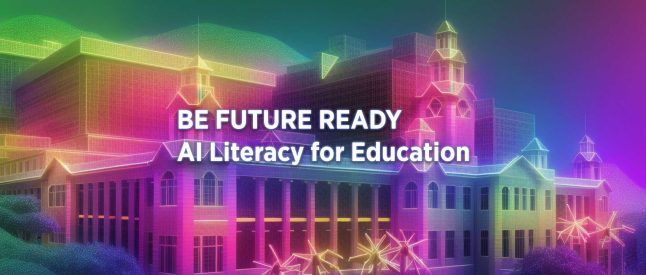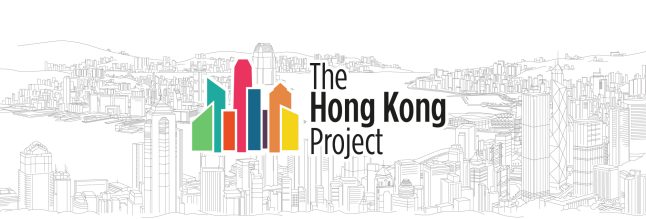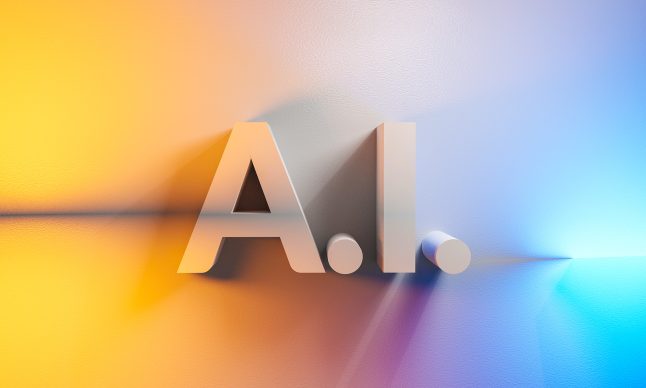Coursera launches a free Coursera for Campus Student campaign and HKU is eligible for participating in this campaign, therefore HKU students and staff now can enjoy a wide range of massive open online courses (MOOCs) sponsored by HKU and supported by Coursera. With the sponsorship, you may enroll in courses under the course catalog and get a certificate for free after course completion. This guide will introduce you to more details about learning with HKU Coursera.
What is Coursera?
Coursera is a worldwide MOOC learning platform that offers access to online courses, certifications, and degrees in various subjects. You can learn from leading universities and companies anywhere and anytime. Some universities join the Coursera partnership to enable university students to have free access to limited courses such as Guided Projects, Courses, and Specializations. HKU is one of the participating partners.
Create an account with HKU license on Coursera
For current HKU students and staff, to create an account with HKU sponsorship on Coursera, you will need to fill in an application form. Following steps may help:
- Click ‘Join for Free’ on https://www.coursera.org/;
- Sign up for a new Coursera account with your HKU email and set a password in the pop-up window;
- Join “Coursera for Campus” and send the registration form via this link: https://hkuems1.hku.hk/hkuems/ec_hdetail.aspx?ueid=70153 (HKU Portal required);
- Submit the form and wait for confirmation.
Start learning by identifying your learning goals
You can search for any specific courses with the keywords on the searching bar. Specifically, you can search courses by themes, categories, or the name of any university. On the course information page, you can see the course description, syllabus, instructor information, difficulty level, references, etc. You can also set your weekly goals and link the course reminder to your Google Calendar. You are advised to watch the video for more information.
Course management and Name verification
When you land on Coursera, you can access ‘My Courses’, ‘Profile’, ‘My Purchases’, ‘Settings’, ‘Updates’, ‘Accomplishments’, and ‘Help Center’ through the button (the one with your name on it) on the top-right corner.
You may need to verify your real name to ensure you are able to receive a certificate after you complete a course. Therefore, you may go to your account and verify your name with a few steps:
- Go to ‘Settings’, and
- Click on ‘Verify My Name’ and complete the verification.
You may watch the video for a demonstration.
Learning record preservation
You will lose all access to Coursera after graduation (for students) or resignation/retirement (for staff). Therefore, you are strongly advised to back up your learning records by changing your login email account from the HKU one to your personal one. You can add/change your personal email account by following these steps:
- Click on the top-right side button (the one with your name on it);
- Select and click on ‘Settings’;
- Check out the section ‘Personal Account’ and add an alternative email;
- Save the setting.
Note: Please make sure you did not register a Coursera account with your alternative email previously. Otherwise, you cannot combine the learning records from two existing email addresses.
Four types of learning programs on Coursera
Coursera offers four types of learning programs, Guided Project, Course, Specialization, and Professional Certificate respectively.
- Guided Project: Guided Project provides step-by-step instructions and you may complete a Guided Project within 2 hours. You can learn job-relevant skills guided by a subject matter expert and may earn a shareable e-certificate after completing a Guided Project.
- Course: A Course usually includes video lectures, auto-graded and peer-reviewed assignments, and discussion forums. Courses are provided by universities or organizations all over the world. You may earn a shareable e-certificate after completing a Course.
- Specialization: A Specialization includes several courses to support learners to earn a specific career skill. After completing a series of rigorous courses, you can receive a shareable Specialization Certificate.
- Professional Certificate: Professional Certificate provides knowledge and skills to help learners to start a new career. There are several courses in one Professional Certificate and you can apply new skills to hands-on projects. After completing, you can receive a career credential.
Add Certificates to your LinkedIn Profile
You will receive a course certificate to show your accomplishment. After receiving the e-certificate(s), you can add to your LinkedIn profile to showcase your knowledge and professional achievements.
You can find your certificates in ‘Accomplishments’, then click ‘Add to LinkedIn’ to view the details of the certificate. Following steps will guide you to add the certification details to your LinkedIn profile:
- Go to your LinkedIn homepage and log into your LinkedIn account;
- Click on ‘Me’ at the top-right corner and then click ‘View Profile’;
- Click ‘Recommended’ and ‘Add licenses & certifications’;
- Fill in the blanks with the Coursera course and certification details (i.e., Name, Issued Organization, credential ID, and URL);
- Save the change.
You can also refer to the video for more information.
HKU Courses on Coursera and edX
The University of Hong Kong (HKU) launches courses on the e-learning platforms Coursera and edX. You can browse the HKU web page – https://tl.hku.hk/hkuonline/ for the course lists. You can also view courses on two platforms:
- HKU Courses and Specializations on Coursera: https://www.coursera.org/hku
- HKU Courses and Specializations on edX: https://www.edx.org/school/hkux