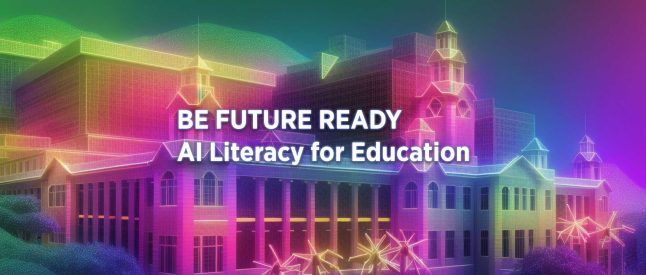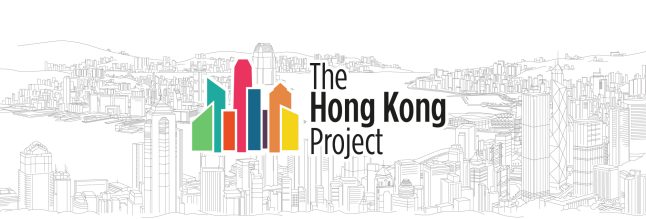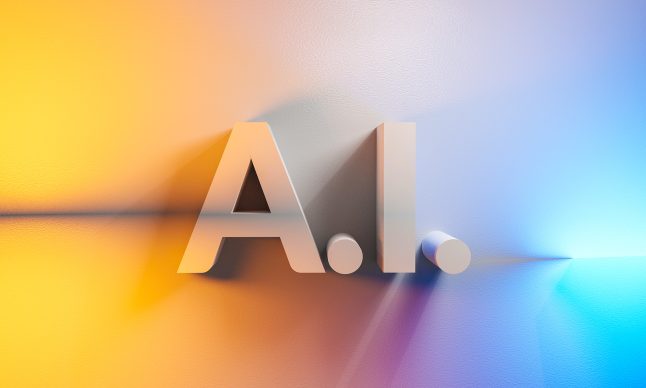Creating online videos is easier than you think, even if you are no tech guru. With a graphing tablet, a microphone and a screen capture software, you can create DIY videos efficiently. In the Spring 2016 semester, Dr. Rachel K.W. Lui, Dr. K.F. Lam, Dr. William M.Y. Cheung and Dr. N.K. Tsing of the Faculty of Science tried this DIY approach of creating videos for flipping their first-year science foundation course, “SCNC1111 Scientific method and reasoning.”
Screen-capturing
Rachel created a series of short videos using a screen capture software called Camtasia. She started by putting teaching contents in presentation slides, then highlighted keywords and added annotations on a separate tablet while going through the slides. To ensure that students are engaged, she kept the videos short (2-5 minutes), illustrating one concept in each video. Students could also refer back to particular concepts easily. All videos were done in one take. The recording time was roughly the same as the time she used in delivering lectures.
 Each video will be 2-5 minutes long and covers one concept at a time.
Each video will be 2-5 minutes long and covers one concept at a time.
Using videos in a flipped class
The videos were used in flipping the science class. As opposed to lecturing during the entire class, the class now consisted of first replaying videos with explanations, followed by time for in-class activities. For example, in groups of three, student solved problems using concepts learnt from the videos. Teachers were able to walk around the classroom and offer individualized support to students. Selected groups would then present their answers in front of the class using slide projectors. Members of well-performed groups would be awarded one point towards their final grade.
 Putting videos online prevents wasted lecture time to teach concepts again.
Putting videos online prevents wasted lecture time to teach concepts again.

Through presenting key concepts in short videos, teachers are now free to organize more interactive in-class activities. Students can also consolidate their understanding through reviewing the videos anytime, anywhere. The use of online videos enhances the quality of learning, and it is not difficult to create your own videos via screen-capturing. Want to give it a try? Contact Us.
Further reading: